Did you know that you can make money by using affiliate links on Pinterest? Cue the confetti and unicorns! Using affiliate marketing on Pinterest is amazing because you have a whole army of pinners (over 100 million!) that are there to spread your link. Talk about a no-brainer! Keep reading to see just how easy it is to make money with Pinterest and how to use affiliate links on Pinterest!

So, you may be wondering. What exactly is affiliate marketing? In a nutshell, affiliate marketing is when you share others’ products using a specific affiliate link and in return you receive a small commission from the sale. There is no additional costs to buyers, so it’s really a win/win for all three parties! You can, and should, include affiliate links within blog posts, as well as on Pinterest. Meaning – you can pin product images on Pinterest and add your direct affiliate link into that pin. When a viewer on Pinterest clicks on that product pin, they are taken straight to the product’s website via your affiliate link (and not to your blog).
Before we dive in to the step-by-step instruction, make sure to grab this FREE PINTEREST EBOOK – How I Gained 1,000 Pinterest Followers in 30 Days! In this eBook you will learn the following: + How to set up your business Pinterest account and perfect your Pinterest Bio. + How to build and organize your Pinterest boards for MASS exposure. + How to strategically pin for your ideal audience. Plus, how to gain followers that will visit your site, subscribe, and come back for more! + SEO, SEO, SEO + Tips for creating perfect Pinterest graphics and more!
Now, let’s see exactly how to use affiliate links on Pinterest:
Step 1: Find the Affiliate Product
The first step is deciding on what affiliate product that you would like to pin. For this example, I’m going to pin one of my favorite Emily Ley planners, the Simplified Planner. So, I login to Shareasale to get my unique affiliate link, find the planner on the website, and pin the image of the planner.
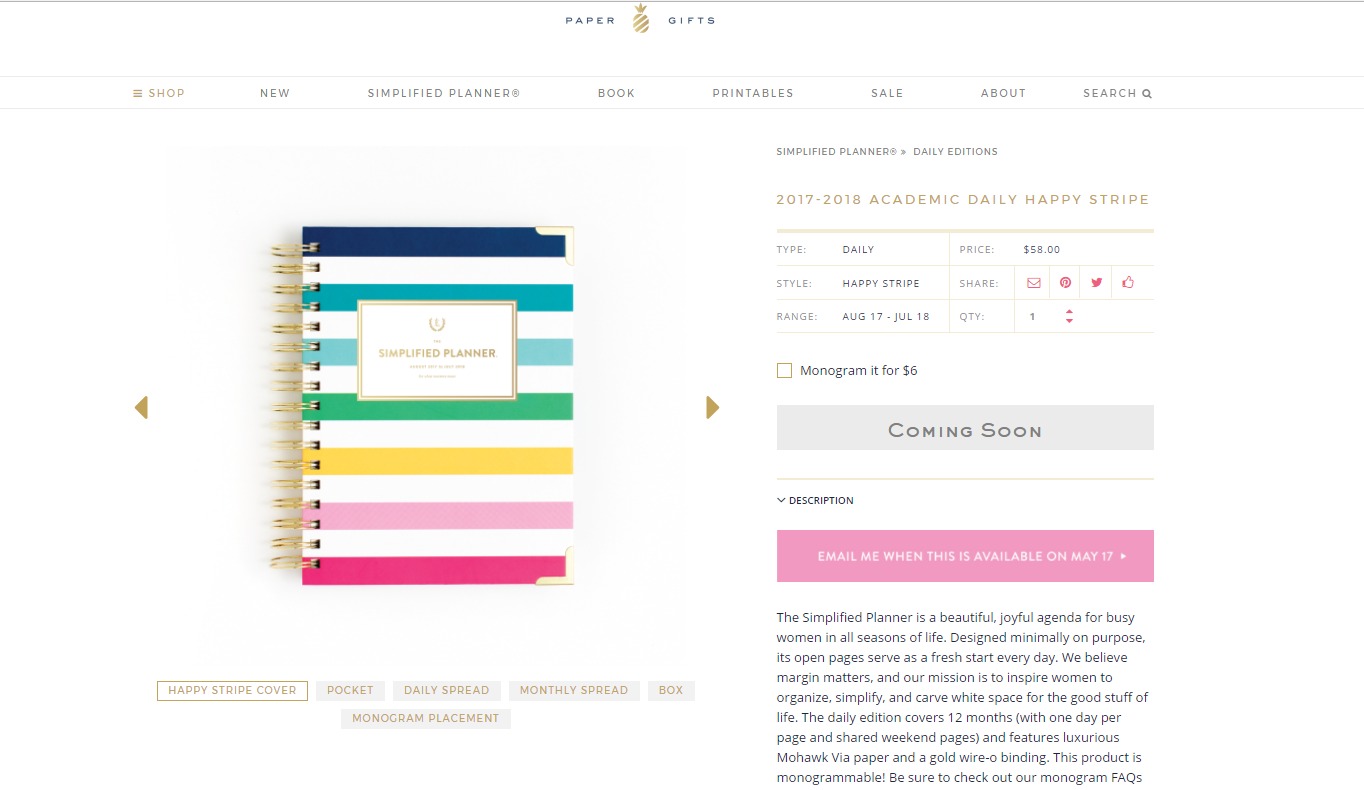
Step 2: Pin the Affiliate Product
Click on the Pinterest button (usually when you hover over an image it will pop up) and pin the image to Pinterest. Be sure to fill in the Pinterest description so that it represents what the product is all about. Also ALWAYS be sure to put in your affiliate disclosure into the description of the pin, to comply by FTC guidelines. The following would be sufficient: (affiliate) #affiliatelink etc. Then you choose the board that you would like to pin the product to.
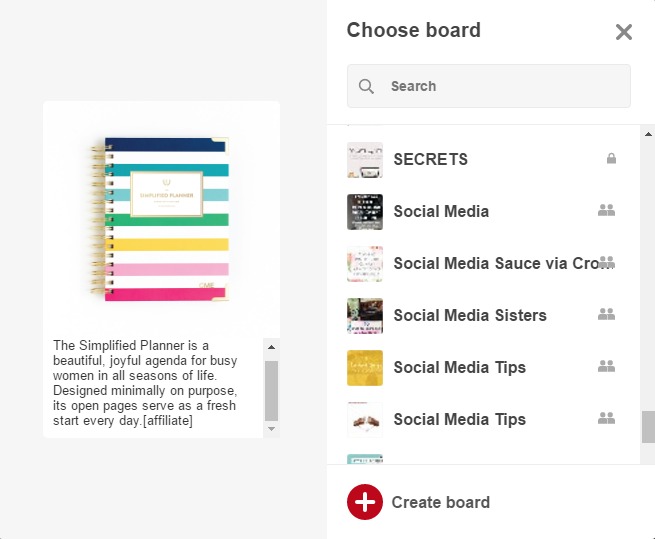
Step 3: Add your Unique Affiliate Link to the Pin
Right after you pin your product, a screen will pop up that asks if you want to view your pin – click on that so that you can edit the pin’s link. The button will go away quickly, so if you miss it just go to your Pinterest account and find the pin in your recent pins. Click on it and edit it’s link by clicking the EDIT button at the top left.

This is the screen that you will see. Click on the website’s link and fill that area with your unique affiliate link. I grabbed my affiliate link from the Shareasale dashboard and added it to the website link box! Now the pin will link directly to the Emily Ley site using my unique affiliate link. Do not shorten your affiliate links using Bit.ly.com – it states this in Pinterest’s Acceptable Use Policy, this is explicitly forbidden.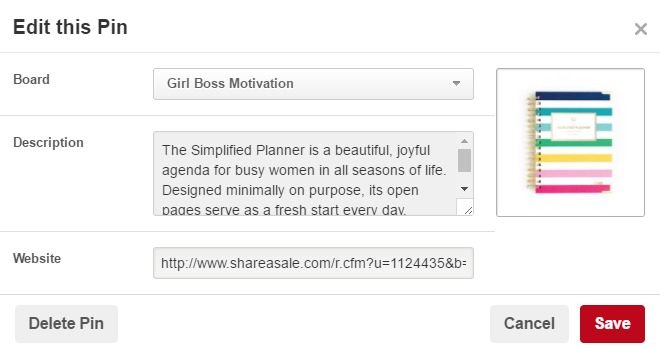
That’s It! Congratulations, you’ve now pinned your first affiliate link to Pinterest!
Things to keep in mind when pinning affiliate links:
- Always Disclose that your pin is an affiliate link! As I mentioned before, always add to your pin’s description that it’s an affiliate link. You can do this by simply adding, (affiliate) #affiliatelink or something along those lines.
- Update your Existing Pins! Do you have any pins that you can turn into affiliate links? If so, do so and share the products that you love with your audience!
- Think About the Boards that you’re Adding Affiliate Pins to. What I mean is, make sure that it makes sense for you to have an affiliate pin on one of your boards. For example, I do not pin anything about makeup or beauty. Therefore, it wouldn’t make sense for me to pin products like these. Stay true to your brand and your audience.
- Add Strong Pinterest Descriptions. Add keywords and your affiliate disclosure to your pin’s description. Remember that everything on Pinterest has to be SEO friendly.
- Don’t Pin too Many Affiliate Links. Be smart, don’t pin these affiliate links like crazy. Not only will you appear spammy, you will lose followers fast.
- Use your Own Imagery. You don’t have to use the photos given on the website of the product you’re promoting. If you have your own photo, feel free to use it!
Tell me, do you use affiliate marketing on Pinterest? If so, how is it working for you?
Want more Pinterest goodness? Make sure to grab this FREE PINTEREST EBOOK – How I Gained 1,000 Pinterest Followers in 30 Days! In this eBook you will learn the following: + How to set up your business Pinterest account and perfect your Pinterest Bio. + How to build and organize your Pinterest boards for MASS exposure. + How to strategically pin for your ideal audience. Plus, how to gain followers that will visit your site, subscribe, and come back for more! + SEO, SEO, SEO + Tips for creating perfect Pinterest graphics and more!
DON’T FORGET IT : PIN IT!







Awesome, I never thought about this. Pinning affiliate links directly (just wondering what if one of my pin with direct affiliate link goes viral)
Thank you so much, I was too obsessed creating images for my blog posts, now I will create some for affiliate products too.
Mohan Das recently posted…Best Vlogging Cameras
great article. thanks for sharing your knowledge.
[…] it to your blog shop. Pinterest is brilliant for promoting and getting clicks through to your site. This useful article tells you how to create affiliate pins, and is what I used to help me, it’s super […]
This is amazing. I never thought I could do this also. Will try it.