If you’ve been hanging out with us for a while, you probably already know that I am obsessed with Pinterest! It’s my bad-habit, my business bff, and most definitely my favorite social media hangout – and for good reason. Pinterest is one of the BIGGEST traffic drivers that any business/blog could ever dig into and do you want to know the absolute BEST part about Pinterest? Sure you do! Pinterest can be set-up to run on autopilot – meaning you can spend the least amount of time on there, but receive the biggest return in traffic, subscribers, and you guessed it – SALES! Here are Five Essential Pinterest Strategies to Quickly Grow your Traffic…
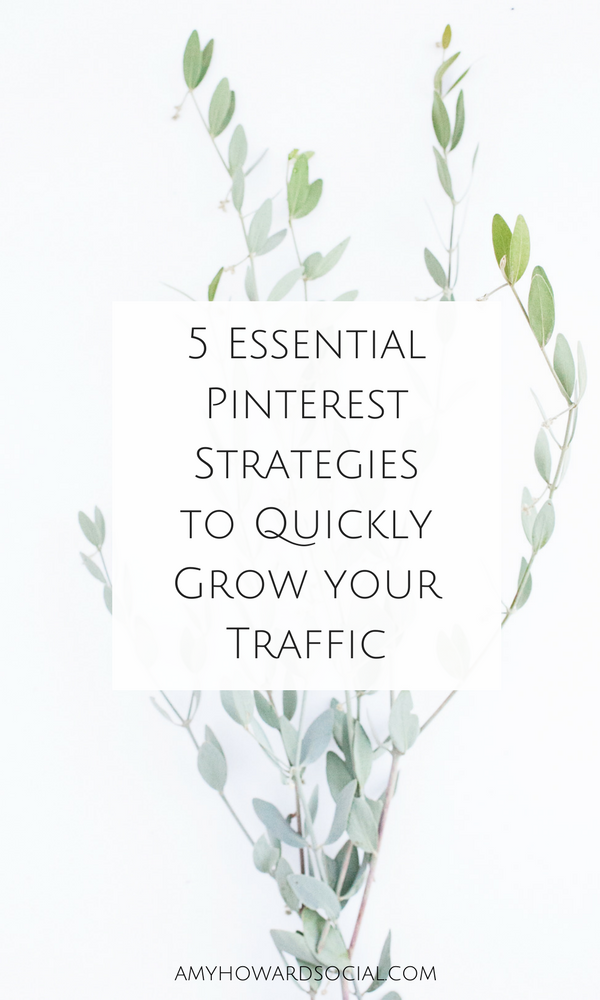
First off, let me tell you a bit about my personal experience with Pinterest. When I launched Amy Howard Social is August of 2015 – I had approximately 500 or so followers on Pinterest. Mind you those people were personal friends and were not so much interested in the content that I would be putting out there. Fast forward to June 2017 and I am about to hit 20k followers on Pinterest and that is definitely reflected in my blog traffic. Each month my traffic increases and it is mostly due to Pinterest! So, I know first-hand that Pinterest is a traffic driving machine. See, I told you that it is my bad habit, bff, and my favorite social media hangout. 🙂
Ready to see my 5+ essential Pinterest strategies? Let’s party…
1} Master the First Impression (Business Account, Rich Pins, Pinterest BIO)
Whoever said don’t judge a book by its cover wrote a book with an ugly cover…just saying. Your profile picture (aka book cover) has to be a strong, clear, pretty image of your smiling self. Being approachable and friendly will make me want to learn more about you and ultimately become besties! If you can, hire a professional photographer to take photos of you and use one for all of your social media channels. Your Pinterest Biography needs to be complete as well. Make your bio catchy and with a call to action at the end, telling people what you want them to do. We only get one shot at making a first impression; we better make it a good one!
Should you keep your personal Pinterest account and start a separate business account? My opinion is no way! You would have to start gaining followers from zero…zero followers and honestly operating two separate Pinterest accounts would be way too much work for your pretty self. If you are going to operate your Pinterest as a business account, convert it to a business account. By converting, you can use Pinterest Analytics. Your analytics will show you a lot of juicy information that will help you get to know what your audience enjoys and what type of content you should create more of. If you want to drive traffic to your blog with Pinterest, a business account is necessary. Ready to convert? Go to Pinterest for Business, it is super easy.
Rich pins are fancier, high-quality pins that display your website name and favicon underneath the pin. The look is much cleaner and makes the pin look “legit.” To see the difference you can check out AHS rich pins here. You’ll notice that they all say “from Amy Howard Social” underneath, and also have my site’s pretty little favicon. Since I myself applied for rich pins, I have noticed a HUGE difference in my repin count. This is definitely a game change y’all. How to apply for rich pins? If on WordPress, you must have the “Yoast SEO Plugin” downloaded to your site. Once that is complete head to the “Rich Pins Validator” and insert one of your blog post links. You should get approved fairly quickly depending on your site.
2} Implement Pinterest SEO
Did you realize that Pinterest is known as the new Google search engine? Seriously, I go to Pinterest to search for something before Google now…as do many, many others. TAKE ADVANTAGE OF THIS AND FOCUS ON SEO! Remember the Yoast SEO plugin that we need for rich pins? This is also necessary to make sure that your blog post is SEO ready. As far as your blog posts go, insert in the ALT TEXT area on your media image exactly what you wish your Pinterest image description would be. For example – 5 ways to more repins on pinterest – this is a decent seo description. To add some pizazz to this description I did this – 5 Ways to More Repins – Want more repins on Pinterest? Follow these 5 quick tips and watch the repins start flowing in! – This description will now show up automatically when a fellow pinner pins your image. Seriously, read up on SEO…it is vital for serious Pinterest success.
3} Schedule your Pins
Once upon a time, the Pinterest God’s shared something magical with us bloggers. It is a tiny program called, BOARDBOOSTER. Heard of it before? You may have, but do you know how to use it? Here is my easy to set-up and use Boardbooster system that will help you create a Pinterest schedule that will allow you to gain THOUSANDS of Pinterest followers while you sleep! Before I fill you in on how to use Boardbooster, let’s take a look at what Boardbooster is.
What is Boardbooster?
Boardbooster is a super useful, completely powerful Pinterest scheduling tool that really does do so much more than just schedules your pins. There are MANY amazing features to this Pinterest scheduler, but for now let’s look at the main ways that you can use this tool to increase your Pinterest by thousands while you sleep… There are 3 main ways to schedule Pinterest pins using Boardbooster. Go to this blog post, where I show you exactly how to set up and manage a Boardbooster account!
4} Brand your Pinterest Graphics
Vertical, clear, well-styled, with call-to-action text, and colorful content get more repins on Pinterest than horizontal, dim and dark photos. Text on photos give a pinner reason to click on the photo and ultimately repin it. I prefer sized images at 600 x 1000. Insert this image in your blog post, I always insert mine at the end and put a gentle reminder for the reader to pin the image. Need assistance in the stock imagery department? Take a look at the AMAZING stock image library at Haute Chocolate! I dedicated an entire post on her images – see it here!
5} Join Group Boards
My last tip I have is on joining Pinterest group boards. When you pin your pins to a group board, you are essentially collaborating with like pinners. The pinners in the group or the pinners that follow the Pinterest group board will more than likely repin your items because they are your target audience. This will drive more traffic to your website and you will also gain more followers. Ta da!! Please only join group boards that are relevant to your niche. For example, my readers are typically entrepreneurs, bloggers, stay at home moms, small biz owners…my group boards reflect that. For example, I won’t be joining any children, recipes, or travel group boards anytime soon. Not saying I don’t enjoy those things, I do, but the followers of those boards more than likely won’t resignate with me or my blog. To find awesome group boards go to PinGroupie.com If you’re looking to join a Social Media Tips group board I operate a pretty snazzy one…you can find it here: Social Media Sisters!
6} Pin for your Tribe
What is your tribe you may ask?? Your audience, readers, target market, and fellow entrepreneurs with your same interests and goals make up your tribe. Yes, your Pinterest followers fall into your tribe as well. Once you commit to operating your Pinterest account as a business account you have accepted the fact that you no longer pin for yourself…you only pin images that your target market (your tribe) will appreciate and want to repin. This is the same scenario with your blog posts…you know what your readers react to best.
By using your Pinterest analytics you will be able to see exactly what your tribe likes and dislikes; so let’s give the people what they want and pin what they like! Relax, this doesn’t sound as complicated as it seems…more than likely your tribe is going to like what you like. So just be yourself, pay attention to what you pin, and think to yourself – Will someone repin this?? If the answer is yes, pin that bad boy!
7} Have a Daily Pinterest Party
Who doesn’t like to party?? Make Pinterest your everyday party by pinning DAILY! If you really want to make this social media strategist happy and gain new followers everyday, pin at least 100-50 times per day. (of course make sure 10%-15% of that content is your own) Isn’t this totally exciting? Well it is when every single on of your pins get repined, the new followers come flooding in, and your analytics on your blog show you all of the viewers you are receiving from good ol Pinterest! Seriously, Pinterest is a Party…let’s party on Pinterest together…you can find me here!!
8} Conduct a Pinterest Cleanup
Ahh, the Pinterest Cleanup. This is secretly something that I geekishly love and offer as a service here at AHS. A Pinterest Cleanup is exactly what it sounds like…an intensive cleanup of Pinterest boards. A cleanup is ideal for any pinner, especially seasoned accounts that have thousands of unrelevant pins and crazy boards that are all over the place. If this sounds like you, please don’t feel bad…we have all been there. Here is a simple summary of what a Pinterest Cleanup from AHS involves:
- Board titles and descriptions updated and optimized for search. (SEO)
- Board covers optimized to create a cohesive look that reflects your brand.
- Organization of boards.
- Add, change, and delete boards.
- Delete pins with a zero repind.
- Remove boards, pins, etc. that aren’t niche appropriate.
Need more information on my Pinterest Cleanups? Contact me at contact@amyhowardsocial.com or simply comment below! Also, to see a great example of a Pinterest Cleanup find me on Pinterest!
{yes, I know that I originally had this post at 5 essential strategies, but I got Pinterest happy and added a few more tips!}
Want more Pinterest Strategies? Make sure to grab this FREE PINTEREST EBOOK – How I Gained 1,000 Pinterest Followers in 30 Days! In this eBook you will learn the following: + How to set up your business Pinterest account and perfect your Pinterest Bio. + How to build and organize your Pinterest boards for MASS exposure. + How to strategically pin for your ideal audience. Plus, how to gain followers that will visit your site, subscribe, and come back for more! + SEO, SEO, SEO + Tips for creating perfect Pinterest graphics and more!
I hope that you are inspired to grow your traffic with Pinterest! Do you have any Pinterest tips of your own that you would like to share with us? Help a sister out and tell us your juicy secrets; comment below!
DON’T FORGET IT : PIN IT!
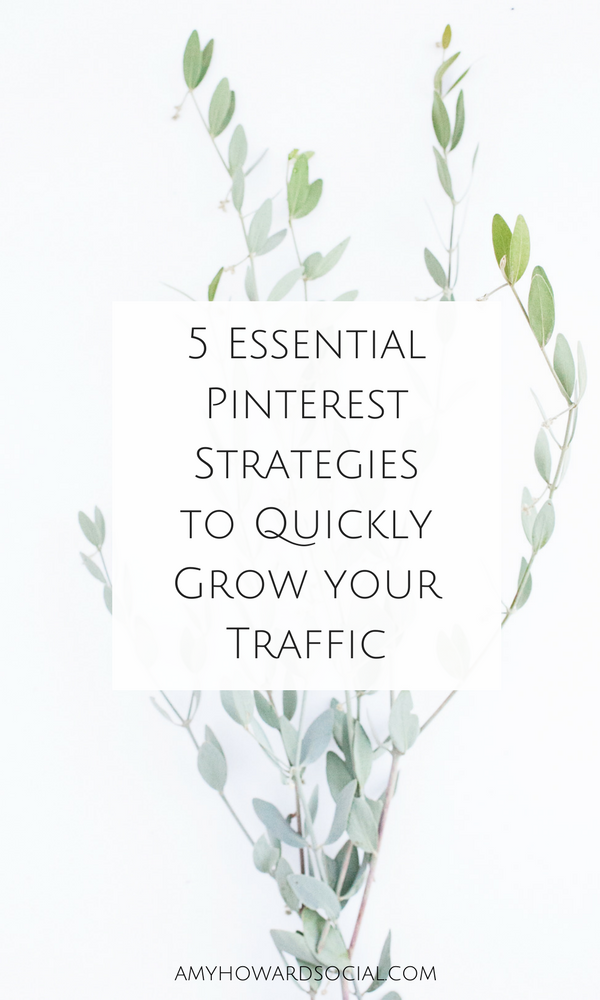






[…] Plus 5 Essential Pinterest Strategies to Quickly Grow your Traffic – so much useful […]
Hi,
Its an amazing article site on Social media tips, I use Pinterest, but I haven’t heard about this tips before. Your really help me allot. I will follow my niche category boards and will pin it our post there. Thanks for sharing the size of your Pins 600×100, Will follow the same for my post.
Jassi recently posted…How to Hide My Friend List From Facebook Profile
Hey Amy,
What an absolutely jam-packed post – loved every second of it!
Now, I’ve got to agree, Pinterest is my bff yet my worst bad habit. I could spend hours working on my Pinterest – rebranding board covers, designing new graphics for blog posts, repinning my fav bloggers content. It’s so mesmerising & I often find myself losing hours of my days on Pinterest. Something I definitely need to work on right!
Lucky for me I discovered Tailwind. I’m yet to give BoardBooster a good go, however, I may have to follow your guidance & get started by the sound of it! Also bonus tip – I think one of the biggest leads for me & my Pinterest growth is designing more than 1 Pinterest Graphic per post & making sure that the Alt-Text is ready to go when people get pinning.
I guess I best get started with BoardBooster now, thanks again Amy!
Can’t wait for the next post!
Elley | Creative Blogger & Pro Photographer
http://elleymae.com
Elley Mae | Creative Blogger & Pro Photographer recently posted…9 Of The Most Beautiful Feminine WordPress Themes
[…] 5 Essential Pinterest Strategies to Quickly Grow Your Traffic {Amy Howard Social} […]
[…] 5 Essential Pinterest Strategies to Quickly Grow Your Traffic {Amy Howard Social} […]
Hi Amy,
Even I use Pinterest, After reading your post on how to setup BoardBooster (https://amyhowardsocial.com/how-to-gain-pinterest-followers/), I gave it a try. It’s been 2 months, the Impressions have quite increased but on the Pins of others content and not on my pins resulting in no traffic at all from Pinterest. Here’s my profile (pinterest.com/squarenoid/) I would be happy if you check it out and where am I going wrong.
Thanks,
Mohan Das
Mohan Das recently posted…SiteGround Review
Hi,
Pinterest is my biggest source of traffic. I could not agree more on all your tips. Thanks for this.