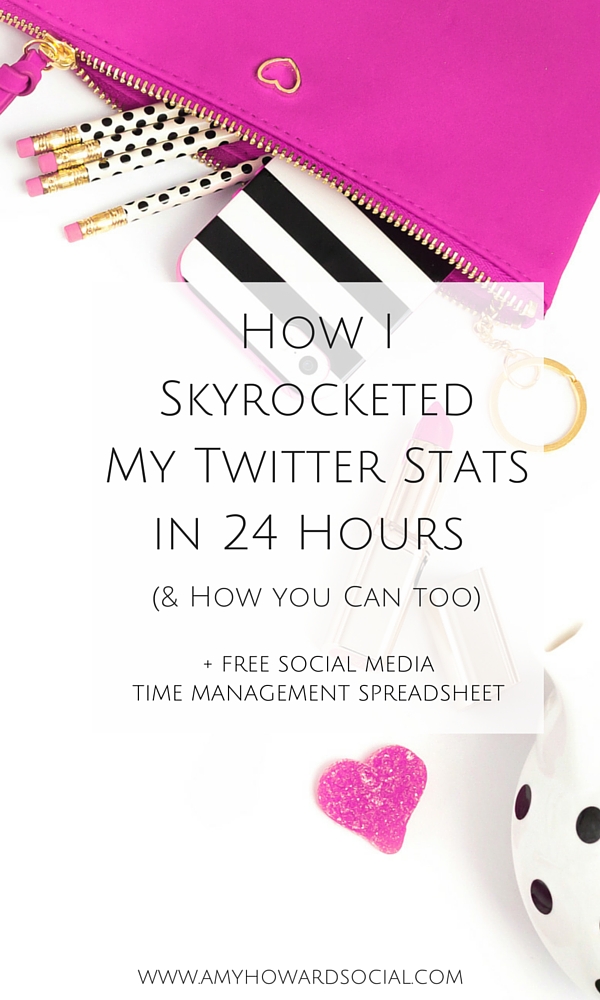
This a guest blog post from Allie Williams – Allie offers free webinars and trainings on helpful topics like Mailchimp, creating epic content, how to make an irresistible opt-in, etc. You can check out her blog, sign up for her freebie Friday Favorites, or follow her on Facebook, Instagram, Pinterest, and Twitter.
A while back, I was watching a Periscope that one of my favorite bizbabes was hosting about social media, and the topic of Twitter was brought up. I posed the question, “How often should I be posting on Twitter?” At the time, I was possibly Tweeting every hour, if that. 10 tweets per day, at most. The host of the scope laughed and said, “Oh no; you need more than that. Think 3-4 time an hour.” That one sentence spawned a period of research and reorganization that boosted my Twitter stats by over 200% in 24 hours.
It had honestly never occurred to me that each social media platform needs a different amount of activity. I had never been serious about my accounts before, so this was a new ballpark for me. I decided that I needed to get very serious about my social media, since it was kind of what drove traffic to my blog, and I started doing a bunch of research.
Let me break down how my Twitter exploded and my stats skyrocketed by doubling…TWICE… in just 24 hours! (Grab the spreadsheet to skyrocket your Twitter stats too.)
First, I visited other successful lady bosses on Twitter.
Initially, the thing that was glaringly obvious right off the bat was the insane amount of interaction going on between biz babes. They hit reply and responded to tweets and actually got to know each other. For some reason, that had never occurred to me.
Like Facebook and Pinterest, I just kind of reposted other people’s things and blasted my own content everywhere without much interaction, except to respond to the “thanks for sharing!” tweets. (That was my first mistake.)
Second, I started to take note of the best hours to be active.
Some times on Twitter just aren’t ideal to tweet. If everyone’s sleeping in your target demographic, why should you be churning out content and working your butt off? I realized that I was putting effort into all the wrong things: not enough interaction and tweeting at the wrong times. An article from Buffer basically states that noon to 1pm is the most popular time, in every local time zone, to tweet.
Given that information, it might be best were you to tweet just before and just after that timeframe so that your tweets will actually get some attention. I tend to tweet right through it in the hope that my tweet will be seen among the masses, but I don’t expect a whole lot.
(Psssst. I use this spreadsheet to keep my Twitter on track.)
The fewest clicks are received between the hours of 9am and 1pm, so I don’t usually offer my best content then. According to the article, and other proven studies, the best time for the Pacific West Coast (I live in Alaska, so I just subtract an hour) to tweet for clicks is between 2 and 3am. I have ten tweets scheduled from 1am AKST to 2:43am.
During this time, I do not tweet anyone else’s content, only my own. I alternate between content from my blog, like Why You Shouldn’t Use Subscribe Now as Your Call to Action, and freebies, like my popular Friday Favorites weekly email.
I got a social media scheduler + tweeted TONS.
I don’t know about you, but I don’t have three hours a day to spend on social media and my presence online. I’m too busy creating content and interacting with my tribe. So I got a social media scheduler! Personally, I like Buffer the best, but others have used Hootsuite and Edgar as their primary schedulers.
A scheduler takes the work out of making consistent posts on social media. I log on every morning before my day starts and spend 30 minutes scheduling content for the day. This is a great task to outsource to a VA, but I don’t have one currently, so it’s something I take a few minutes to do before anything else.
As I mentioned before, I tweet about 3-4 times an hour. During peak hours, I tweet more, just to make sure some of my tweets are getting eyes on them. The other thing I mentioned was scheduling in between the hours of 2-3am PST. Here’s what my schedule looks like:
2-3am PST: 10 Tweets that I want to have high conversion rates (email signups)
7am-1pm: mostly other people’s content (obviously high quality), some of my blog posts
1pm-6pm: mostly other people’s content mixed in with email signups
10pm-1am: Tweets that I want to have high interaction rate (favorites, retweets)
As you can see, there is a gap from 6pm to 10pm. I haven’t found much interaction there, so I poo-poo’d spending any additional time to schedule tweets. You can probably tell by now, but I do not like wasting time!
Need a good resource for time management on social media? Check out my epic spreadsheet that is necessary for good social media health.
I started replying to people’s tweets.
Interaction is seriously important on Twitter. Because everything is fluid and moves so fast, people won’t remember the name of the person who re-tweeted their stuff (although that’s still a good practice), but will likely recognize your name as the person who responded with a funny one-liner, or even just to say, “Man, I really like your blog!”
People love a genuine compliment, so dropping a line to someone who has obviously worked very hard on their blog and online space can be really conducive to a sense of community. I encourage everyone that I talk to about Twitter (and really any social platform) to interact with GENUINE enthusiasm. Don’t visit or interact with people whose content, attitude, or personality you don’t like.
I kept an eye on my analytics.
As bloggers, we know all about stats, am I right? We’re constantly eyeing them to see if we match our own standards of success. Keeping your stats too close to your line of vision can be detrimental, but checking them once a week or so to make sure that you’re reaching reasonable goals can help you improve as a blog and as a business.
I use Buffer to check my stats, but you can also use Twitter’s analytics. They’re pretty great and very easy to understand. Simply go to Twitter, click on your image in the upper right-hand corner, and when the drop-down menu appears, select analytics.
I check these no more than once a week. I found that when I checked them more often, if there was even the slightest bit of decline, I would feel totally discouraged and want to give up. Checking them each week ensures that I’m seeing the forest, and not the individual trees. Does that make sense?
Are you ready to get serious about your Twitter? Use the spreadsheet I use here to manage my interaction, stats, goals, and daily usage.
I set goals.
Along the same lines as checking my analytics fairly often, I set goals weekly for my social stats. I want to make sure that I’m being reasonable because it’s very easy to get caught up in trying to match other blogs’ high numbers and visitor volume. A reasonable goal looks like this:
Current followers on Twitter: 1200
7 day goal: 1300
Were I to set it at 2,000 by next Tuesday, I would likely fall flat on my face unless I were in a giveaway or something where I will get hundreds of mindless followers. It’s better to build your Twitter slowly and steadily than gain hundreds in a day that aren’t interested in what you have to offer.
I put a “click to tweet” in my blog posts.
Readers need to be told what to do. I know that sounds strange, but the typical online visitor will click off your page almost as soon as they’re done reading your article or visiting a page unless you give them something actionable to do.
Putting a “click to Tweet” image or link in your blog post is super easy. I just use this website to create the links and immediately, I get more interaction and mentions on Twitter, which in return, gets more followers and more interested readers.
I put an image in every tweet.
Batching graphics in Photoshop is a great way to save time, and that means that for every blog post image, I was creating all my social media platform images too, including Twitter. The ideal dimensions for the images are 440×220 (so that they don’t have to expand), so I just make an image that size for every announcement, blog post, and freebie that I offer.
The only time I don’t use images in my Tweets is when the topic is completely off-brand, such as live-tweeting the Bachelor or something like that. (Yes, I’m hooked. Yes, when it ends, I don’t know what to do with my life.)
To sum everything up into easy to take away bullet points:
- Take note of what is working for others and try it out for yourself
- Start tweeting at the optimal time for your zone
- Use a social media scheduler (or tweet several times an hour)
- Reply, reply, reply to your favorite user’s tweets
- Watch your analytics (but not too closely)
- Set goals
- Include a “click to Tweet” in your blog posts
- Put an image in every tweet
- Watch the Bachelor
Just kidding; that last one won’t help your Twitter.
I hope this step-by-step Twitter strategy that I use for my own personal Twitter helps you out immensely! You’ll have to let me know by… you guessed it… Tweeting me! My handle is @alliewilliamsco and I would LOVE to hear from you.
PS. Grab my spreadsheet here. I promise it’ll guide you through Twitter like a pro!
Bio: This a guest blog post from Allie Williams – offers free webinars and trainings on helpful topics like Mailchimp, creating epic content, how to make an irresistible opt-in, etc. You can check out her blog, sign up for her freebie Friday Favorites, or follow her on Facebook, Instagram, Pinterest, and Twitter.
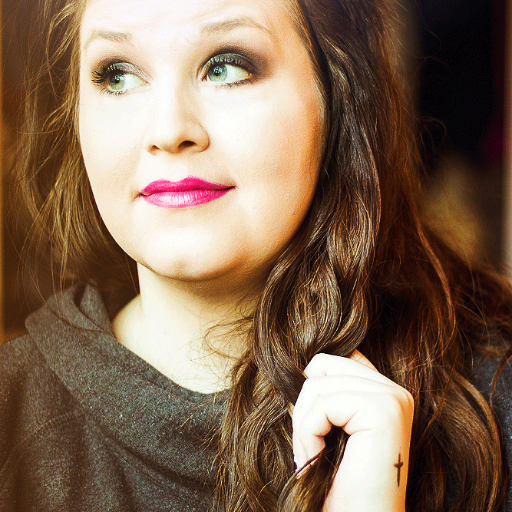
DON’T FORGET IT : PIN IT!
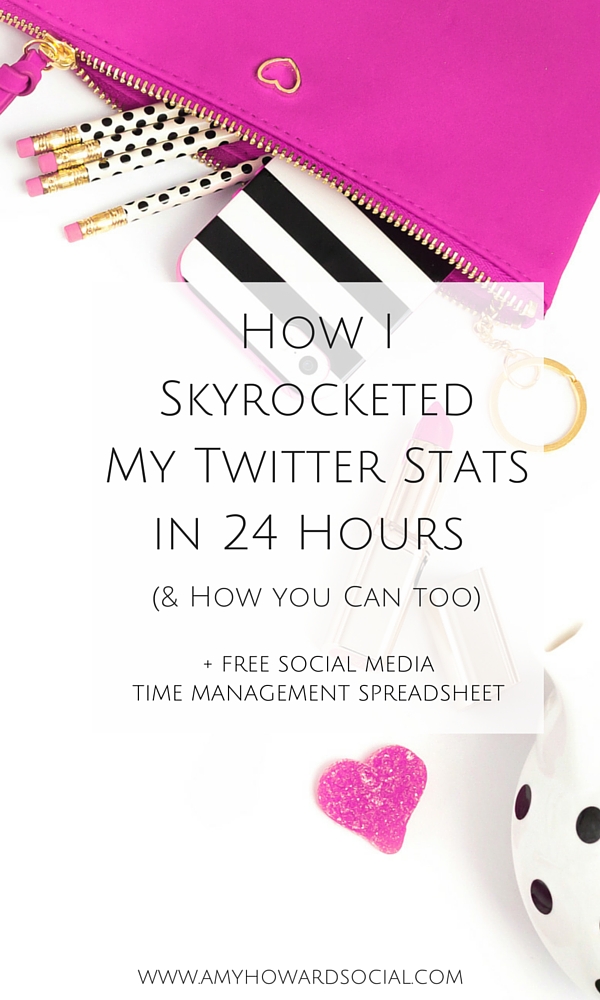
feminine stock photography provided by Haute Chocolate – go check out her stock image library





Great information!
Thanks Krista! I hope you can use this to skyrocket YOUR Twitter stats too! <3
These are AWESOME tips! I love Twitter, I’ve made so many amazing friends there. I’ll admit though, I’ve slowly started to slow down there. I’ve kinda started seeing Instagram on the side… 😀
XOXO
Mrs. AOK recently posted…Mommy Monday Blog Hop {195}
Bahaha, I still can’t get the hang of Instagram like I understand Twitter. Maybe someday I’ll get there, but for now Twitter is my main chick! haha
Allie recently posted…5 Ways to Create Content Your Audience Will Love and Share (+ a FREE Resource Library)
Allie, I’ve been working to implement the strategies you discussed in your post over the last week. GENIUS. I’ve nearly doubled my Twitter followers and am seeing a huge increase in engagement thanks to your tips! Thank you so much for sharing!
[…] enjoy hanging out on Twitter, right? (Related: How I Skyrocketed My Social Media Stats in 24 Hours + How You Can Too!) Or how about those Facebook posts you love making and who DOESN’T love chilling on […]