
Today’s post is by Kim Herrington. Kim is an SEO and Analytics coach helping digital entrepreneurs get found online and make more money with their websites. She has tripled traffic and income for her clients and teaches SEO, Analytics, and promotion strategies in online courses available on her website, KimberlyHerrington.com. Follow Kim on Twitter, Instagram, Pinterest, Facebook, and or @KimberlySEO on Snapchat for SEO tips and tricks!
3 SEO Mistakes you’re Making with Social Media
Social media feels like such an easier win than SEO for most creative entrepreneurs. But did you know that social media can have a big impact on your SEO? Or that you might be making three big SEO mistakes related to social media? There are three SEO mistakes you might be making that are worth taking a few minutes to fix.
Using Pinterest Descriptions in your Alt Text
We’ve been told by so many Pinterest experts to plop in our Pinterest descriptions into alt text, or the alternative text in the code of an image, that it’s pervasive in blogging. Google also uses alt text to determine an image’s value and relevance but can’t “see” images. SEOs have been putting keyword rich descriptions for years as a way to improve search engine rankings. Pinterest, like Google, is a search engine in it’s own right so it might seem logical to get two birds with one alt text description.
While using alt text for Pinterest seems like a great idea, Pinterest and Google have entirely different ranking factors and creating image description that meets each’s unique needs is ideal. One top of that, Pinterest has told pinning experts that business accounts on Pinterest will only be able to provide descriptions for their pins for iOS users through Rich Pins in the near future, although they haven’t yet made a formal announcement.
The Fix: Install Rich Pins on your website and start using alt text for Google-based SEO.
Using Images to Write Text
CSS can be a huge pain, especially for beginning website owners. A popular shortcut to get text and images to look the way you want is by creating a graphic that contains your text and image exactly how you’d like it to look. You add the image to your website page and ta-da! Instantly great looking, formatted text and image.
But can Google read that precious text? Nope. All of those beautiful words you’ve written that could help your site rank in search engines is gone and you just have one large image on your page. Google can only see it’s an image on your page and typically decides it’s not valuable enough—and your competition can win out or you don’t show up in search!
On top of SEO problems, that image is almost always the first image on the page and when someone decides to share your post on social media, that image will be shared on Facebook, Pinterest, and Twitter! Not great for creating that polished social media strategy you’re craving.
The Fix: Learn how to style your website with CSS, use web design tools to help you, or hire a pro to help.
Not Enough SEO Social Juice
There’s no doubt about the power of social media to bring new traffic to your website. But did you know that one of the many ranking factors Google and other search engines use is how much love your website or article has on social media? The more people who share your post on social, the more likely your post will perform well in Google search.
If you’re a social media maven, this is great news! Social media can be a huge tool for ranking better in search and overcoming stiff competition. But if you’ve been ignoring social media and just letting it roll on its own, this could be a big downfall for your website.
The Fix: Add social sharing buttons to your content to add a call-to-action to your website that helps your social media stats and SEO.
There’s a whole lot more to SEO but that doesn’t mean it has to be intimidating. SEO is notoriously unapproachable for most people because it’s techy and comes with a lot of nerd swagger. Start with what you already know and love and focus on how SEO impacts those aspects of your website and you’ll be well on your way.
Are you thoughtful of SEO when you are planning your social media strategies? I would love to chat about it, comment below!
Kim Herrington is an SEO and Analytics coach helping digital entrepreneurs get found online and make more money with their websites. She has tripled traffic and income for her clients and teaches SEO, Analytics, and promotion strategies in online courses available on her website, KimberlyHerrington.com. Follow Kim on Twitter, Instagram, Pinterest, Facebook, and or @KimberlySEO on Snapchat for SEO tips and tricks!

DON’T FORGET IT : PIN IT!

Stock Image provided by my go-to source for feminine stock photography, Haute Chocolate!

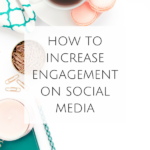



I had no idea that you shouldn’t use the alt text for your Pinterest description. I used to do this, however, now that I use the Social Warfare plugin, I no longer practice this method thankfully. I’m so glad I learned this today! I’d hate to be going around spreading incorrect information.
Tiffany recently posted…4 Reasons Bloggers Quit Blogging
Hello! Thanks for letting us know about these three mistakes. We will now take care of these mistakes. Thanks for the informative blog. Keep sharing!
How do I find out what Alt Text is? I have no idea…just trying to learn all this lingo 🙁
Same spot as you! did you find out?!
Hi Lisa!
I just replied to Michele’s comment Lisa! I hope that this answers your question!
xo,
Amy
Hi Michele!
ALT TEXT is located in your blog photos description. When you are uploading your blog post photos, click on edit image and you will see alt text description to the right. Always tweak that to be SEO friendly! I hope this helps. 🙂
Amy Howard recently posted…How to Gain Thousands of Pinterest Followers using Boardbooster