Guys, there’s been so many changes on Instagram in the last year, it’s CRAZY. From Instagram Stories to Instagram for Business, the changes keep rolling in and I definitely don’t mind. It almost feels like a brand new social media outlet. So, prepare to be mind-blown – did you know that the total daily Instagram users are 300 million? Let that sink in, 300 million. For more mind-blowing Instagram stats, go here. So, as we can see it’s no secret that Instagram is a vital part of advertising in business and it’s clear that bloggers and businesses NEED to be active on Instagram. Want to amp up your Instagram knowledge beyond what we all know and love about this photo/video sharing app? Here are a few little known Instagram Hacks – tricks and features that you probably didn’t know about. It’s time for Instagram Hacks y’all!

1) See all of the Instagram posts that you’ve liked
Want to see all of the photos that you scroll through and like on Instagram? This can help you visualize what you lean towards, what photos capture your attention, and can overall help you discover other brands/businesses that you’re interested in.
How: Go to your profile, tap the gear icon on the top right corner, and then tap posts you’ve liked.
2) Get notifications when your favorite accounts post new content
Want to keep tabs on your fave Instagram accounts? (want others to not miss a thing from you) Turn on push notifications!
How: Go to a users page that you’d like to get notifications for. Tap the three dots in the top right corner. Select turn on post notifications.
3) See what other Instagram users are up to on Instagram
We all know that when we click the little heart icon at the bottom of our Instagram screens, we can see our activity. Did you know that you can see the activity of people that we follow? YES! By doing this, we can see another user’s likes, comments, and people that they start following. Talk about feeling like a secret agent!
How: Click the heart icon at the bottom of your Instagram screen. At the top right you will see Following and You – switch and click on Following. Enjoy!
4) ZOOM in on photos
Want to see a photo more up close and personal? Now, we can!
How: Go to the photo that you would like to zoom in on, pinch using your two fingers, and enjoy the new closer-up view of the photo.
5) Upload a photo to Instagram Stories that you didn’t just take
How many times have you taken an awesome picture and thought, man I should have taken that on Instagram Stories? Just me? Anyways, we are all in luck! We can now share photos that have been taken in the last 24 hours.
How: Go into and act like you’re going to add an Instagram Story. Drag from the bottom of the screen to bring up your camera roll. From there, you can now add any recent photo that was taken in the past 24 hours!
6) Research relevant hashtags
Want to research relevant hashtags within your niche? Great news! Instagram makes it super easy to find hashtags that aren’t so obvious.
How: Go to the discover tab. Type in a keyword to search hashtags. Choose a hashtag from the list. This will take you to a page of relevant hashtags. Above the most recent and top posts portions of the page, there is a small bar labeled related! This is where Instagram displays a list of relevant hashtags that you can swipe through for inspiration!
7) Save draft posts for later
Ever started a post and not finished it? I do this all of the time. Now, we can save these posts for later and not lose the content that we have already typed in.
How: Add a photo to Instagram and edit like usual. Hit the < icon in the upper left-hand corner of the screen to go back to the editing screen. Hit the < icon again. A pop-up menu will appear, select save draft. When you’re ready to continue with your edits and share your post, tap the + icon, then select library. A new drafts section will now appear above camera roll. Tap your desired post and share as usual.
8) Edit how you watch Instagram Stories
You don’t have to watch an Instagram Story before skipping to the next story from the same person, or from going to a brand new story!
How: While watching a story – tap on the left side of the screen or swipe right to go back to the previous photo or video. Tap on the right side of the screen or swipe left to skip ahead to the next party of the story. Tap and hold on the screen to pause a story. Pretty neat!
9) Save posts that you can view later
Have you ever been scrolling through Instagram and saw something that you really liked that you wish you could save for later? Now you can!
How: Go to a post you’d like to save. Tap the bookmark icon underneath the post on the right-hand side of the screen. To see your saved posts, visit your profile and tap the matching bookmark icon to go the saved tab.
10) Schedule your Instagram posts
While there isn’t a program (yet) that automatically posts your Instagram posts for you, there are schedulers. There are a few different ones, but I prefer the Later app. Later shows your Instagram strategy for the week/month. You upload your media, insert your text, as well hashtags. You can schedule 30 posts per month for free!
How: Download the Later App on your phone. Set up your settings on your desktop and start adding posts! You will receive notifications of postings on your phone and from there you can add your photo, text, and hashtags!
Want more Instagram info?
I’ve created a simple, yet super useful FREE WORKSHEET that will help you create a cohesive Instagram Feed over and over again! This guide will help you with the following: creating content, conveying your brand’s vibe, helping you stick to your color palette, telling your story, plus more! Hurry and download and never worry about not having a cohesive Instagram feed again!
That’s it! There’s a few more Instagram Hacks that I could elaborate on, but I think that these 10 are pretty amazing and worthy of a round-up.
Did you know about any of these Instagram hacks? Have any hacks of your own? We would love to hear from you!
Oh, and you’re following me on Instagram right? Let’s be social media sisters – find me here.
DON’T FORGET IT : PIN IT!

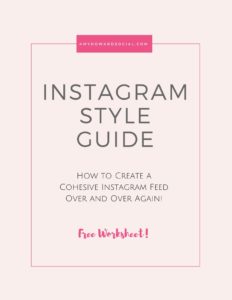





[…] 10. Here are Instagram Hacks: 10 Tricks You Probably Didn’t Know About … I didn’t know about most of them. Are you on […]
Wooow ! yoohoo !!!! 10 tips are amazing………..i hope i will boss about Instagram if i can implement your tips and instructions. i am so happy by visiting your post, sharing this post with my friends right now! Many many thanks for sharing this amazing tips with us!
I knew every hack except the last one!You can schedule your posts for later? That’s interesting! This just made my life so much easier!Thanks for sharing, please keep posting more.
Al the love from Nepal xoxo
Ushmana Rai recently posted…Best Space Heaters for Large and Small Room
Great tips Amy.
Instagram is growing strong and looks like everyone is signing up for it. Thanks once again for the tips.
I was not aware of all these hacks. WIll start scheduling my insta posts now. Thanks
Kristen recently posted…5 Detox Juices That Are Good For Weight Loss