Ahh, Instagram…one of my favorite social media networks eva! I have recently been intrigued with Instagram hashtags and which ones came from where, etc. (I feel a tad bit nerdy now) Anyways, I will be sharing a post with you guys later on the perfect Instagram #’s for bloggers but today I wanted to share my little trick on the Absolute Easiest Way to Add Instagram Hashtags to your Posts!

Currently, Instagram allows us to use up to 30 hashtags on our posts. Thirty hashtags are thirty different chances of having your post seen – please use all 30 hashtags ladies! Here is my simple trick to keeping up with my Instagram Hashtags and inserting them into posts in seconds…
iPhone Users
- Download and open the Notes app on your iPhone
- Type out the group of Instagram hashtags that you want to use
- Copy all of the text
- Open the Settings app
- Tap General > Keyboard > Text Replacement > “+”
- In “Phrases,” paste your group of hashtags (remember all 30 of them)
- In “Shortcut,” type what word you want to trigger the hashtags
- Tap “Save” in the top right corner
- Head back to Instagram. To insert your hashtags type your “shortcut” trigger word and your hashtags will appear.
Android Users:
- Download the NOTES App on your Android phone.
- Type the group of Instagram hashtags that you want to use
- Copy all of the text
- Go back into Instagram & paste your 30 hashtags into the first comment of your photo.
To make it a little easier on yourself, divide your hashtags into groups or days of the week. For example, you could be posting about one of your branded images, a share of a fellow fabulous woman entrepreneur, a product, or something touching on a particular day of the week. Just remember if you are an iPhone user to remember your “shortcut” trigger word so these are easy to insert.
Will you be trying out these shortcut tricks? If so, let me know how you like it! I for one am so glad that I did. I can easily have my Instagram hashtags at my fingertips and insert quickly – which we all know is important in Instagram land. Oh and if you want to follow me on Instagram, I wouldn’t hate it!
DON’T FORGET IT : PIN IT!

*stock image provided by the best, Haute Chocolate Stock Image Library*
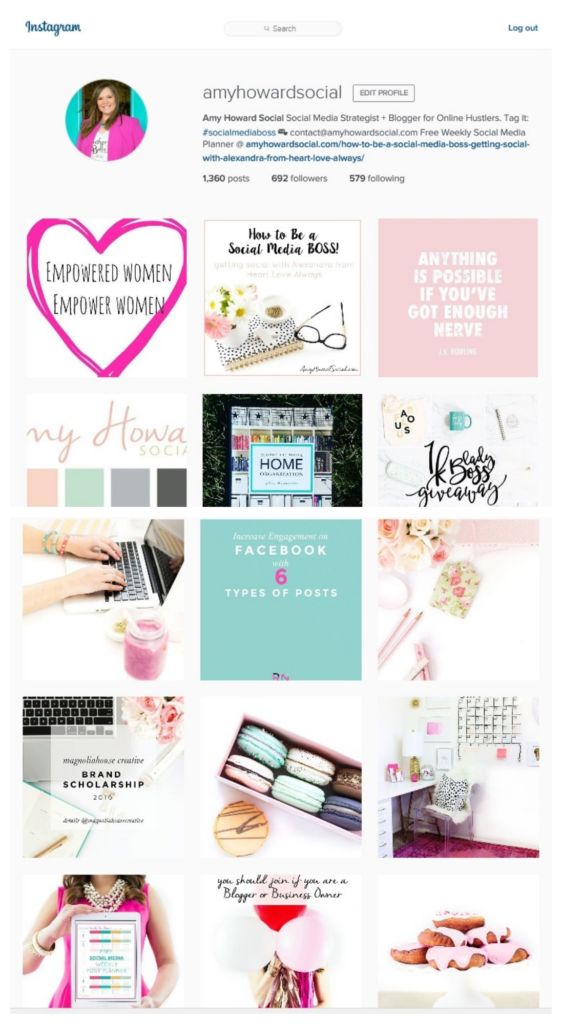





Oh my gosh, what a great tip! I have all the hashtags stored as a note in my phone, but this makes it even easier! Thanks for sharing!
Hi Meg!
I am so glad that you are going to try out this shortcut – it is a time saver for sure!! Thanks for commenting lady.
xo,
Amy
Great information!
Thanks Mama!! 🙂
Amy Howard recently posted…The Easiest Way to Add Instagram Hashtags to your Posts
Wow – what a great tip! This is definitely going to save some time.
Thank you for sharing!
Jennifer
Hi Jennifer!
Girl, time saving is SO important! I’m so glad that this shortcut will help you. 🙂
xo,
Amy
Great tips! You can also set up word shortcuts through Android. This article should explain it http://www.techrepublic.com/article/create-android-keyboard-shortcuts-for-words-that-you-use-frequently/
Shaylee recently posted…How to Make a New Admin User on WordPress
Hi Shaylee!
Thanks so much for sharing that article, great tips for Android users. High 5!
xo,
Amy
Thank you so much for sharing this tip! It’s totally going to beat constantly copying and pasting from my phone into IG!
xo, N
Natasha Solae recently posted…How Artists Can Use Content Planner’s to Create A Brand
Hi Natasha!
Woot, woot!!! I’m glad this shortcut helped.
xo,
Amy
Whoa! I’m kind of feeling dumb for not having thought of this myself! My month long Sarcoidosis Awareness month of April would have gone Soooooo much easier with this tip!
Wow!! So cool to know. I will definitely be giving this a try, being as though I’m one to skip hashtags all together because I’m too lazy to type them out! Lol
Hi Rissa!
Girl, use those hashtags – all 30 of them!!!!!
They will make a HUGE impact on your IG game! 🙂
xo,
Amy
I knew there had to be a way to do this! Thanks for sharing!!
Oooh I just got an iPhone. I think I will create the list of hashtags on my laptop, then email it to myself for copy and pasting and setting this up. (Faster for me if I am creating 30 of them, after all 🙂 ) I need to go find all of the appropriate geeky ones…
Nessa Myers recently posted…Heading Away From Entropy: How Cleaning and Decluttering Saves the World!
Best tip EVER!!! Thank you
Mind blown!!! Thank you so much