Social media is a great way to communicate and engage with your target audience, but ultimately you should be driving your social media followers to one of two places: 1) Your website and 2) Your email list.
Why? Because if Facebook decides to close up shop, you can no longer communicate with your fans. If Twitter decides they no longer want to share your tweets, you’re just plain out of luck with communicating with your followers ever again. You get the picture.
But if these followers turn into email subscribers, that’s where you can take control. These are people that have said “yes, please send me more information!” and are undoubtedly your biggest fans. Getting into people’s inboxes isn’t an easy task, so feel proud of each and every new subscriber you get. There are ways, however, to get your social media followers to become email subscribers. Let’s dive in.

This is a guest blog post from Brittney Lynn – social media strategist who works with small businesses and entrepreneurs to help manage their social media platforms to expand their brand and get more customers. You can check out her blog, sign up for her free resource library, or follow her on Twitter, Instagram or Pinterest.
How To Increase Email Subscribers Through Social Media:
Add your email list sign up to your bio description on Pinterest & Twitter
If you set up your Pinterest or Twitter accounts ages ago, it’s time to check in and freshen up those bios. If you’re a great small businesses that is continuously getting new followers (which I’m sure you are ????), some newcomers might not know what you have to offer.
Adding a direct link to your email newsletter on your Pinterest & Twitter bio will help show new people that check out your profiles what you can offer them. Ideally, you will also describe exactly who your target audience is, so people know whether or not your email newsletter is relevant to them.
Here are examples of my bios:
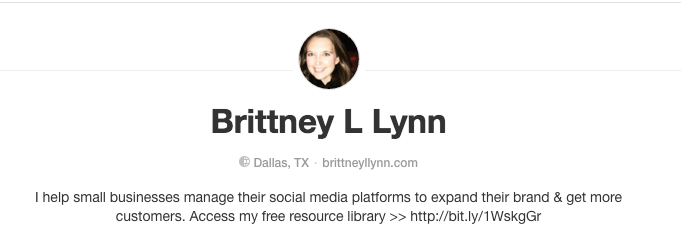

Add a content upgrade to your top 5-10 blog posts
This is one of my favorite tips and a total game changer. I’ve seen several bloggers suggest this and for good reason too. It works. First, you need to determine your top 5-10 blog posts. How do you do that?
Google analytics.
Here is a step-by-step process to determine exactly your top 5-10 posts are:
- Log into Google Analytics and go to Behavior on the left side of the screen.
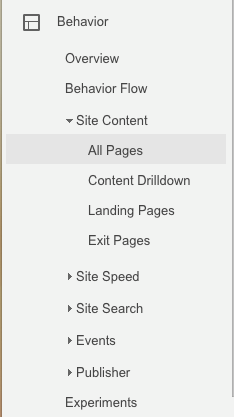
- Then, you will click on Site Content, and then All Pages.
- From there, you will see on the right side what 5-10 pages are the most popular on your website.
If you don’t already have a specific sign up for those blog posts MAKE ONE RIGHT NOW. Those are the most popular pages you have on your website, meaning people like that content. Adding a content upgrade to these posts (checklist, workbook, free video, etc) will increase your email subscribers. One last thing before we move on. Change the main image for the post to include “free checklist!” Or “free workbook” or whatever your content upgrade is. Then pin it to PInterest on relevant boards and especially group boards. Then watch the email subscribers roll in.
Social share buttons in your emails
This suggestion may seem like a no brainer but I’ve seen so many people miss the mark on this! As I mentioned before, your email subscribers are your biggest fans. They are letting you into their inbox, which is a sacred place for many. Make it easy for them to share your email newsletter to others by adding the social share buttons within your email.
Here is an example:

These social share buttons typically go at the end of your email newsletter. That way, someone has the opportunity to read your newsletter and know what it’s about before forwarding it on to a friend. Sometimes, you need to tell people exactly what you want them to do, so occasionally mention in your emails “share this with a friend on Facebook” or something of that nature. That will trigger a reminder for them to share your newsletter, bringing you more relevant subscribers.
Add a call-to-action on your Facebook page
When you go to a page on Facebook, there is an option that you can select that says “Sign Up.” See the example below.

Melyssa from The Nectar Collective does a great job of this. She utilizes that “sign up” button as a direct way for people to subscribe to her email list.
All you have to do to implement this is the following:
- Go to your Facebook page and on the cover photo there should be an option to “create call to action” if you don’t already have a call to action.
- Choose “sign up” and paste in the direct link to subscribe to your email newsletter.
That’s it!
I will note that the next two suggestions are paid ways to get email subscribers, but that doesn’t mean that they aren’t quality by any means! Read on.
Facebook Lead ads
Facebook Lead ads are relatively new but can be very powerful. Facebook Lead ads are great because a user doesn’t have to even leave Facebook to sign up for your email list. An even more awesome reason why to use Facebook Lead ads is because it makes it super simple for a user to sign up because it autofills in their contact information into the form. It can be as simple as two clicks and they are on your email list!
Here is what a Lead ad looks like once it’s complete:
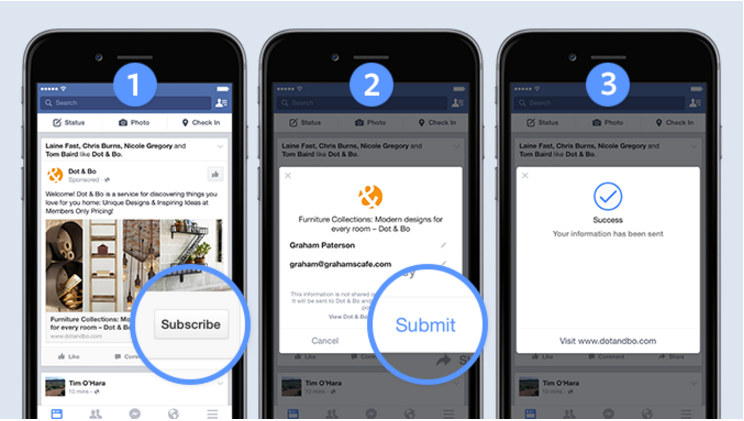
You can learn more about how to create a Facebook Lead ad here or check out one of my recent blog posts on the topic.
Twitter lead generation cards
Along the same lines as the Facebook Lead ads we discussed above, Twitter has their own version of lead generation: Twitter lead generation cards.
Here is an example of what one looks like:
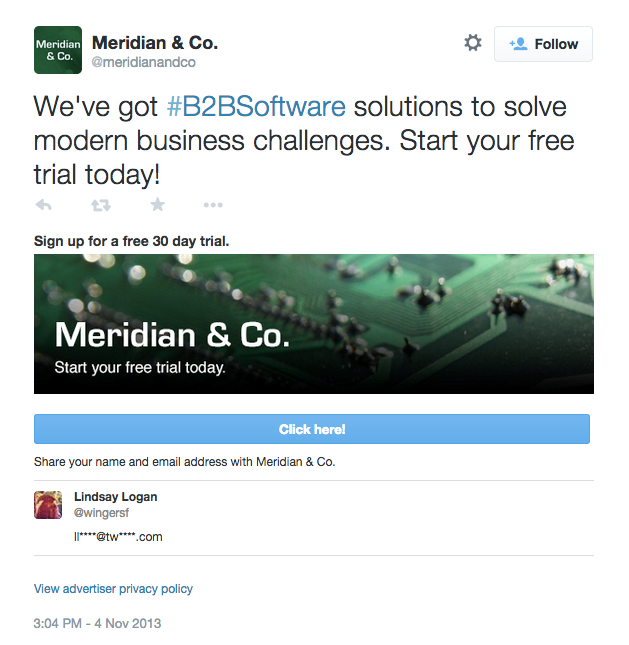
All it takes is a simple click for someone to sign up for your email list. These generation cards are ideal because users don’t have to leave the platform that they are already on. Of course, Facebook and Twitter want you to spend as much time as possible on their platforms, so it’s a way for them to keep users on their platforms longer, but it also helps you as a small business because you’re making it that much easier for them to sign up to be on your email list.
You can learn more about how to create a Twitter Lead generation card here.
I hope this post was helpful and that you learned some new tricks!
Question: What other tactics do you use to increase your email subscribers?
Bio: Brittney Lynn is a social media strategist who works with small businesses and entrepreneurs to help manage their social media platforms to expand their brand and get more customers. You can check out her blog, sign up for her free resource library, or follow her on Twitter, Instagram or Pinterest.

DON’T FORGET IT : PIN IT!

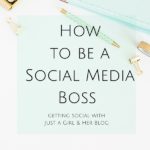




So helpful! Super advice and very helpful tips. I learned so much. Can’t wait to put some of these ideas to use!!
Hi Alicia!
Thank you so much for your comment – Brittney knows her social media “stuff” doesn’t she?! 🙂
I’m so glad that this post helped you.
xo,
Amy
Hi Alicia! I’m so glad you found this post useful! If you have any follow up questions I’d be happy to help! 🙂
[…] discussed on a guest blog post how to increase your email subscribers through social media, but today’s post is a little different. There are ways to integrate your email marketing and […]