Pinterest and Instagram – two of my favorite social media networks, for completely different reasons. Pinterest is my favorite tool for driving traffic to my website and Instagram is my favorite for cultivating community. Pinning an Instagram post isn’t as straight-forward as one would think. For starters, Pinterest isn’t listed as one of the network choices when sharing a post from Instagram and trying to pin from an Instagram post itself doesn’t work. Fear not though! With these quick tips, you will see just how easy it is to pin an Instagram post to Pinterest!

For starters, let’s discuss why you would want to pin your Instagram posts: If you’re already taking the time to create original content for your Instagram feed, why not repurpose that content to drive traffic to your Instagram account + grow your following? Two birds with one stone, right?! Pinterest is a MAJOR TRAFFIC DRIVER and you can decide where that traffic goes! Now, I’m not saying to pin every single one of your Instagram posts, because the entire point of sharing anything is to drive traffic to our websites, but do pick and choose a few Instagram posts to share. Here are two ways to pin your Instagram posts to Pinterest…
How to Pin an Instagram Post to Pinterest from Mobile:
- Go to the post you’d like to Pin
- Tap the three dots icon located above your post to the right
- Select Copy Share URL to copy the post link to your clipboard
- Open the Pinterest app on your mobile device
- Tap on the person icon to visit your profile
- Tap the plus sign icon at the top right of the screen to add a new Pin
- An Add a board or Pin menu will appear, select Copied link
- Pinterest will automatically open the link saved to your clipboard
- Choose the image you’d like to Pin and finish posting as usual
How to Pin and Instagram Post to Pinterest from a Desktop:
- Visit Instagram.com and find the post you’d like to Pin
- Right click on the post and select Open Link in New Window
- Use the Pinterest browser button to choose the image you’d like to Pin and finish posting as usual
Want more Instagram and Pinterest goodies?
I’ve created a simple, yet super useful FREE WORKSHEET that will help you create a cohesive Instagram Feed over and over again! This guide will help you with the following: creating content, conveying your brand’s vibe, helping you stick to your color palette, telling your story, plus more! Hurry and download and never worry about not having a cohesive Instagram feed again!
I’ve also created a FREE PINTEREST EBOOK – How I Gained 1,000 Pinterest Followers in 30 Days! In this eBook you will learn the following: + How to set up your business Pinterest account and perfect your Pinterest Bio. + How to build and organize your Pinterest boards for MASS exposure. + How to strategically pin for your ideal audience. Plus, how to gain followers that will visit your site, subscribe, and come back for more! + SEO, SEO, SEO + Tips for creating perfect Pinterest graphics and more!
So, that was it! Follow this super easy tutorial to get your Instagram posts pinned to Pinterest!
Do you like to pin from Instagram? Let us know in the comments below…
DON’T FORGET IT : PIN IT!

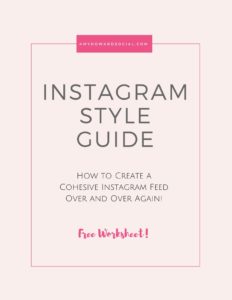






WOW! I just tried this while reading the blog post and I’m blown away! I had removed Pinterest from my marketing strategy but you’re right, I’m taking the time to create original content for my Instagram account so repurpose that content! Thank you so much for this!
Awesome tips! There are many advantages to pin an Instagram post to Pinterest. I tried to pin an Instagram post to Pinterest but failed consecutively. Great thanks for sharing this helpful post. I am bookmarking this post.
[…] « How to Pin an Instagram Post to Pinterest […]
My main focus for 2017 is Pinterest and so far the results for driving traffic have been excellent. Will definitely try pinning an instagram post to a pinterest board and see how it looks. Thanks for the info! Rob
Robert recently posted…Top 10 Best Things To Do In India
Awesome tips!